
Stop Fighting Your Bass Rig.
Build One You Can Trust.
Already a member? Log IN

Join the BasSquad community for free playbooks, templates, and real-world guidance for bass rigs that behave live, in rehearsal, and in recordings.
Helping Bassists Go From Confused To Confident
I help bass players, especially those juggling pedals, modellers, and tech headaches, to build a bass rig that actually works.
Whether you're just getting into amp modelling, like the Line 6 Helix, or trying to clean up your signal chain, you're in the right place.
BasSquad is for bass players who:
Have good gear but inconsistent tone
Use amp modelling, pedals, or hybrid rigs
Want their sound to translate live and in recordings
Are tired of guessing and endless tweaking

🔹 Practical gear advice 🔹 Signature tone strategies 🔹 Real-world rig solutions
A System, Not Random Tips
Everything inside BasSquad is built on the BassRig Mastery Method™, a practical framework for building bass rigs that behave in real-world situations.
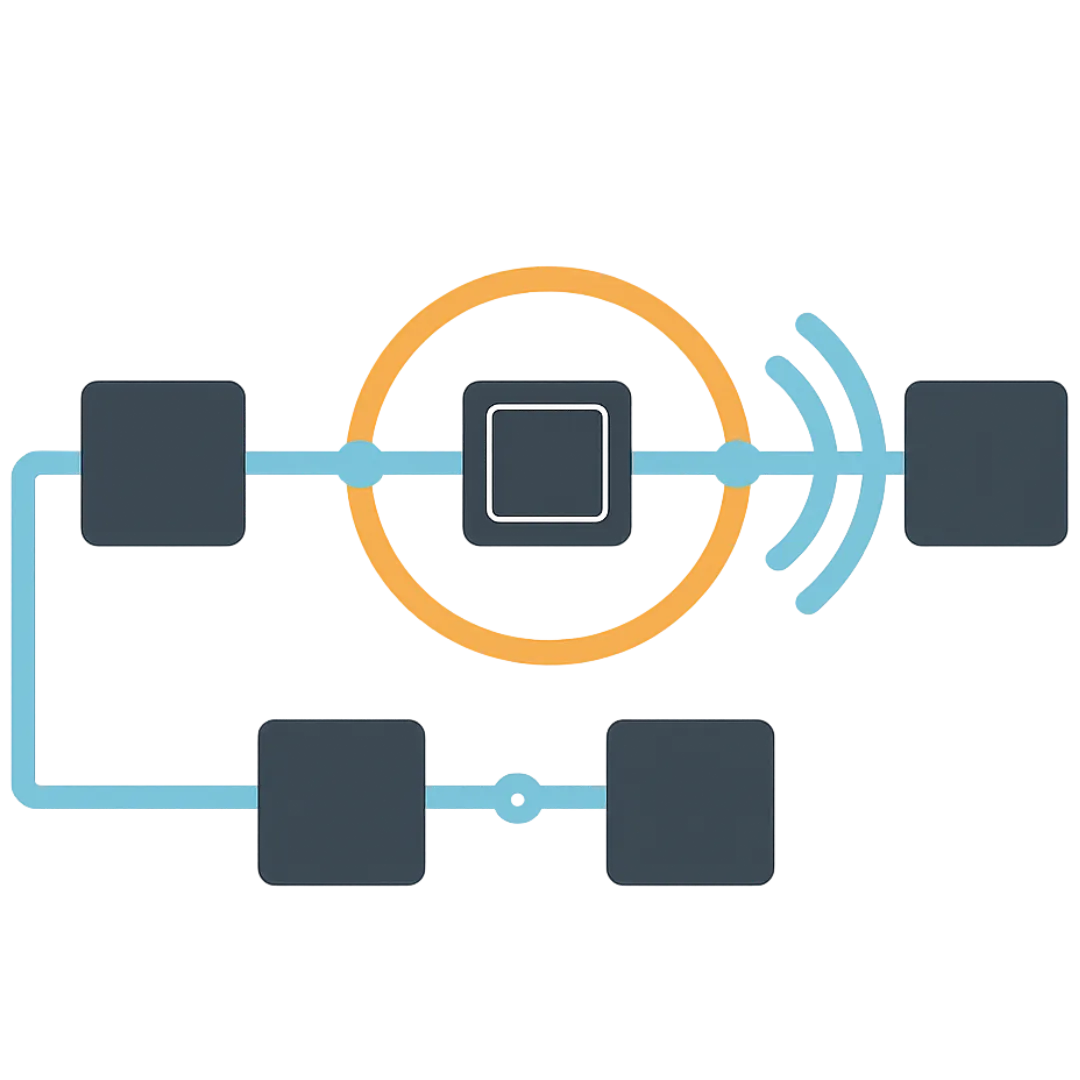
Rig Clarity
Know exactly what every part of your signal chain is doing.
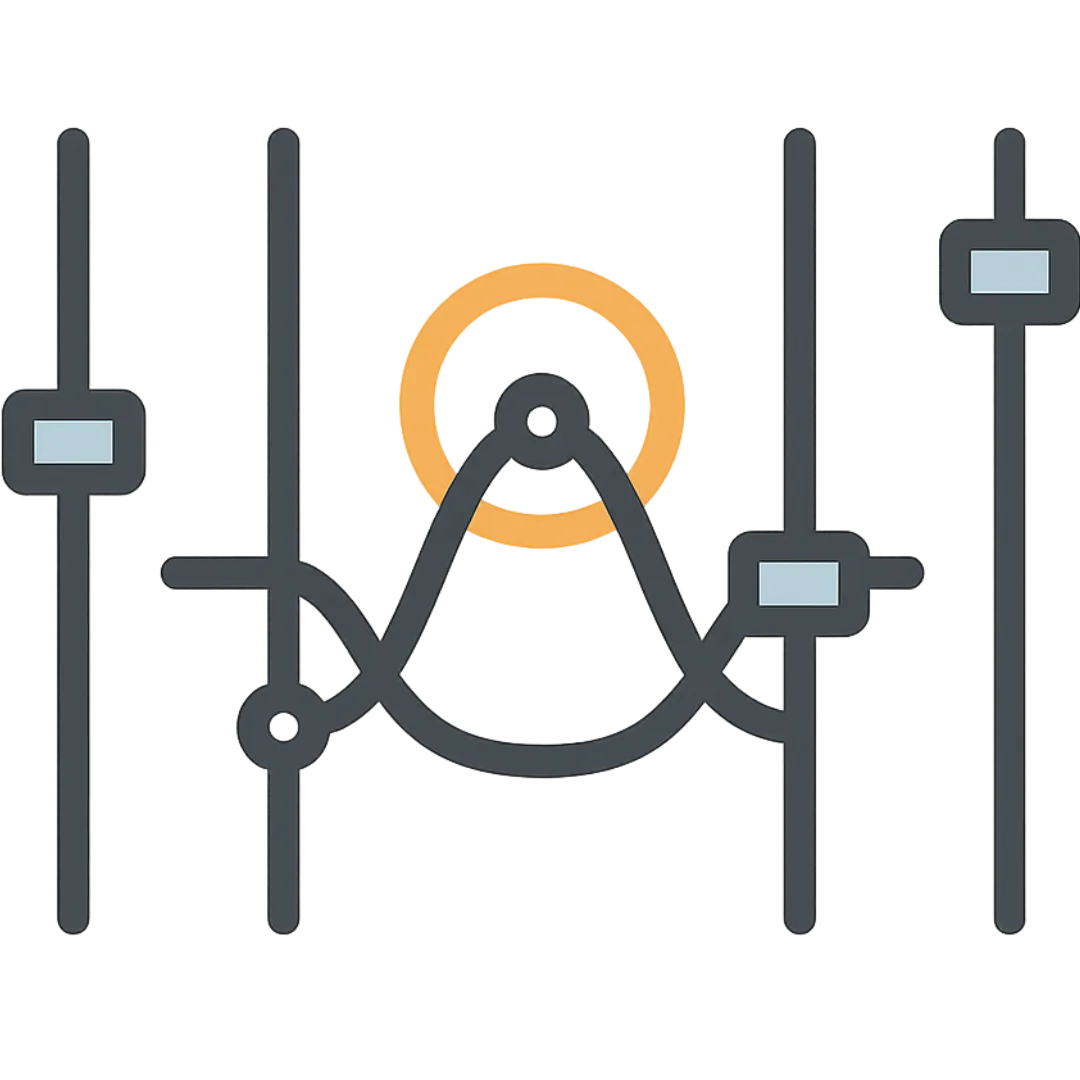
Tone Shaping
Craft a tone that fits your style and cuts in any mix.

Real-World Integration
Sound great live, in the studio, or at home.
With Free Access, you’ll use this system through:
Playbooks and Templates
Quick Fixes for common problems
Community discussions and free webinars
When you’re ready for deeper guidance, the same system continues inside Full Membership with coaching, clinics, and structured courses.
TESTIMONIALS
What others are saying

"Making the Digital Transition Easier"
"48yo bass player here that has recently been dragged into the digital world. Your channel and videos specifically have made this transition so much easier.." - @Kcutthth


"An Education in Bass Tones"
"The perfect channel , even for guitarists like me that want an education in all tones bass.Fantastic work and playing.Well done !." - @StratsRUs


"Helping Befinners Upgrade"
"I am beginner on my 30's, second year of bass guitar, will soon sell my practice combo and just get a stomp xl paired with my studio headphones. This video will help me a lot, thanks!." - @albertozaffonato1325


"Massive Help: Making Progress with The Stomp"
"Massive help my dude . Thanks! I’m finally getting somewhere with my stomp. It’s been a process." - @Brandon-Malone-music

Ready To Stop Fighting Your Rig?
Free access stays free. Upgrade only when it feels right.

© Copyright 2026. Twistie On Bass. All Rights Reserved.