
Get Pro-Level Bass Tone, Without the Guesswork
Download free tone guies and watch the latest tutorials to master your rig.
Free Guides
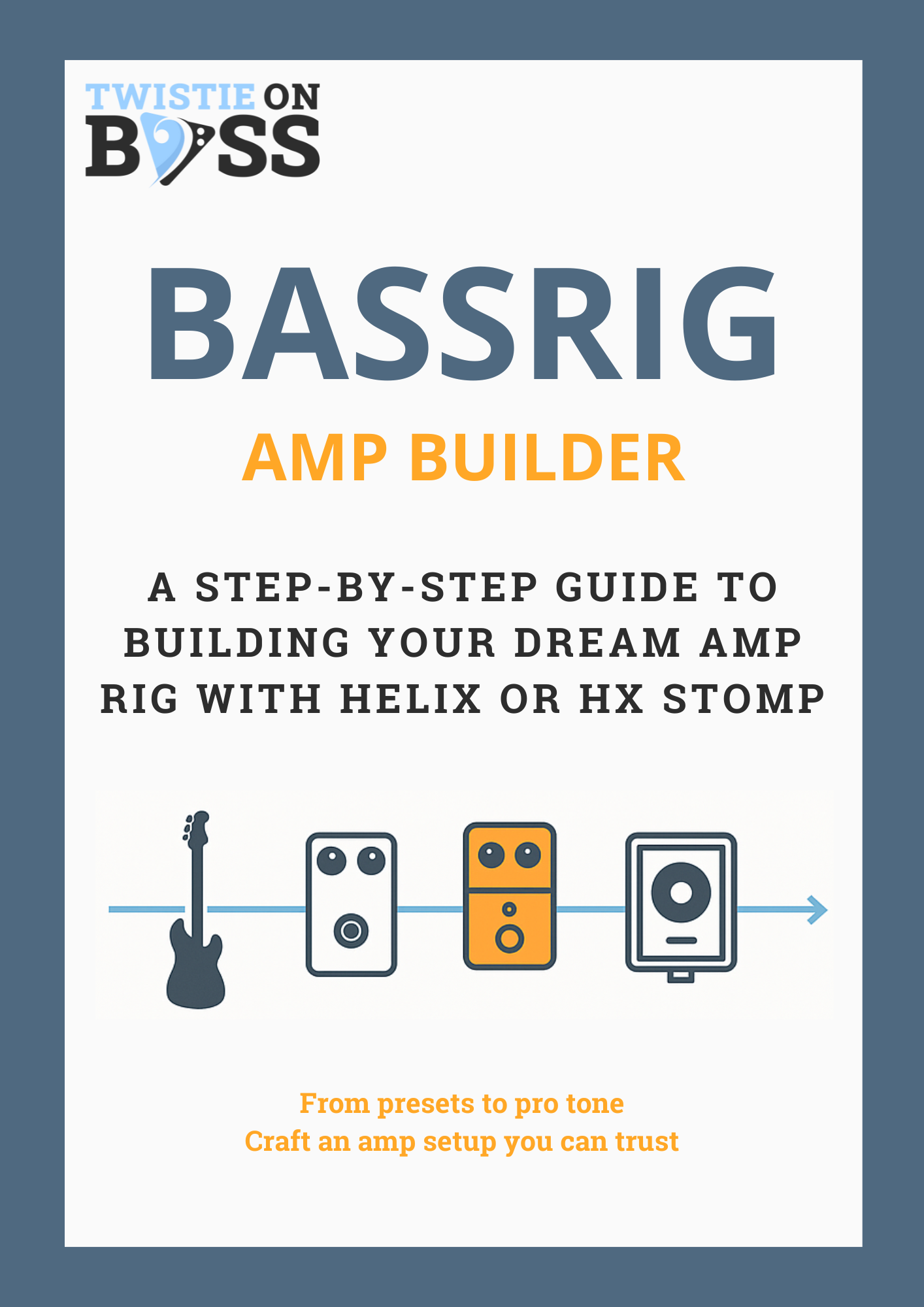
Step-by-Step Guide to Amp Configuration
Learn the tricks for setting up your virtual amp and cabinet with actionable processes for adjusting key parameters like gain and EQ, and selecting the optimal microphone placement.
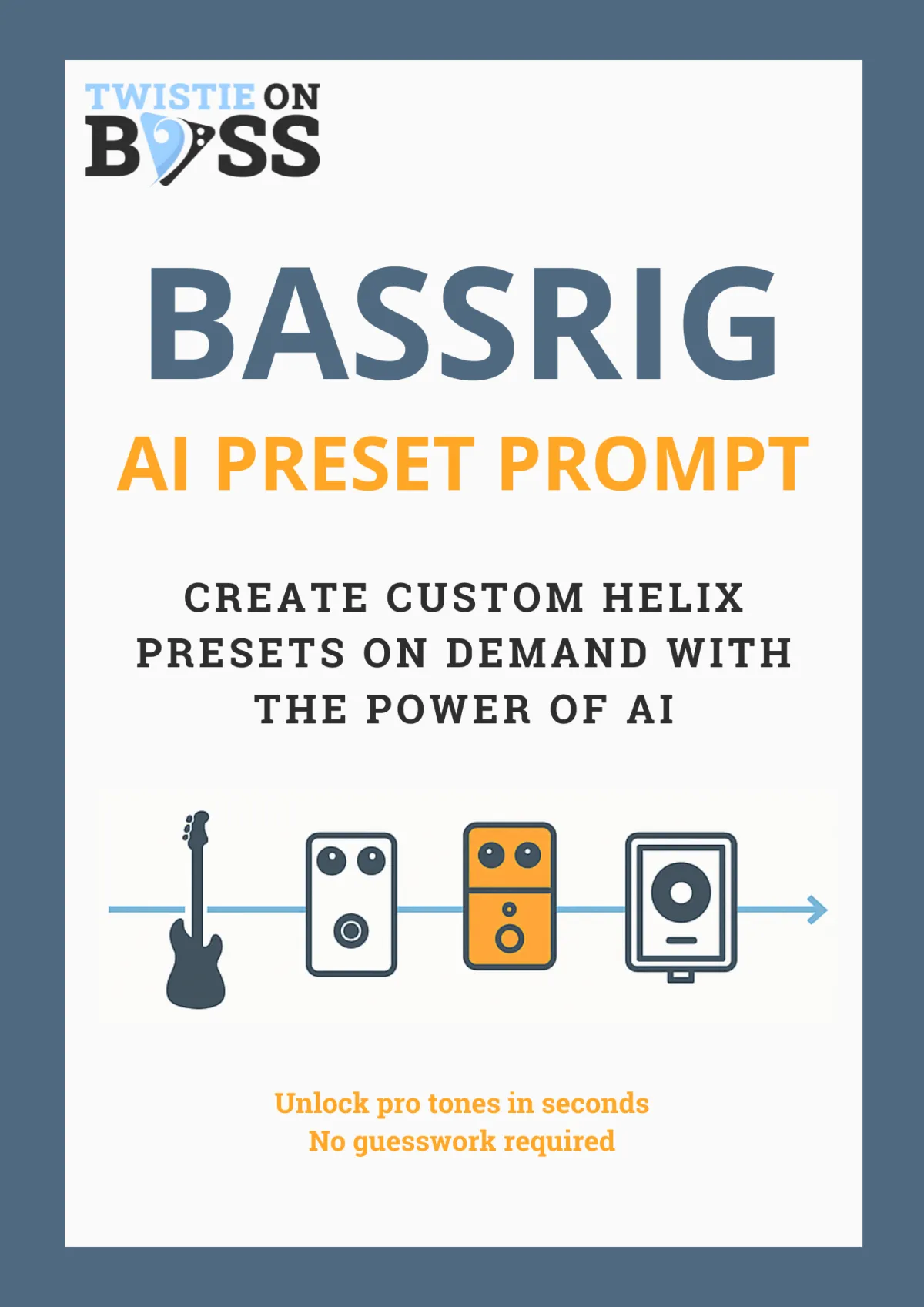
Creating AI-Generated Helix Presets
Use AI to generate bass tones to your specifications with the Helix Preset Prompt.
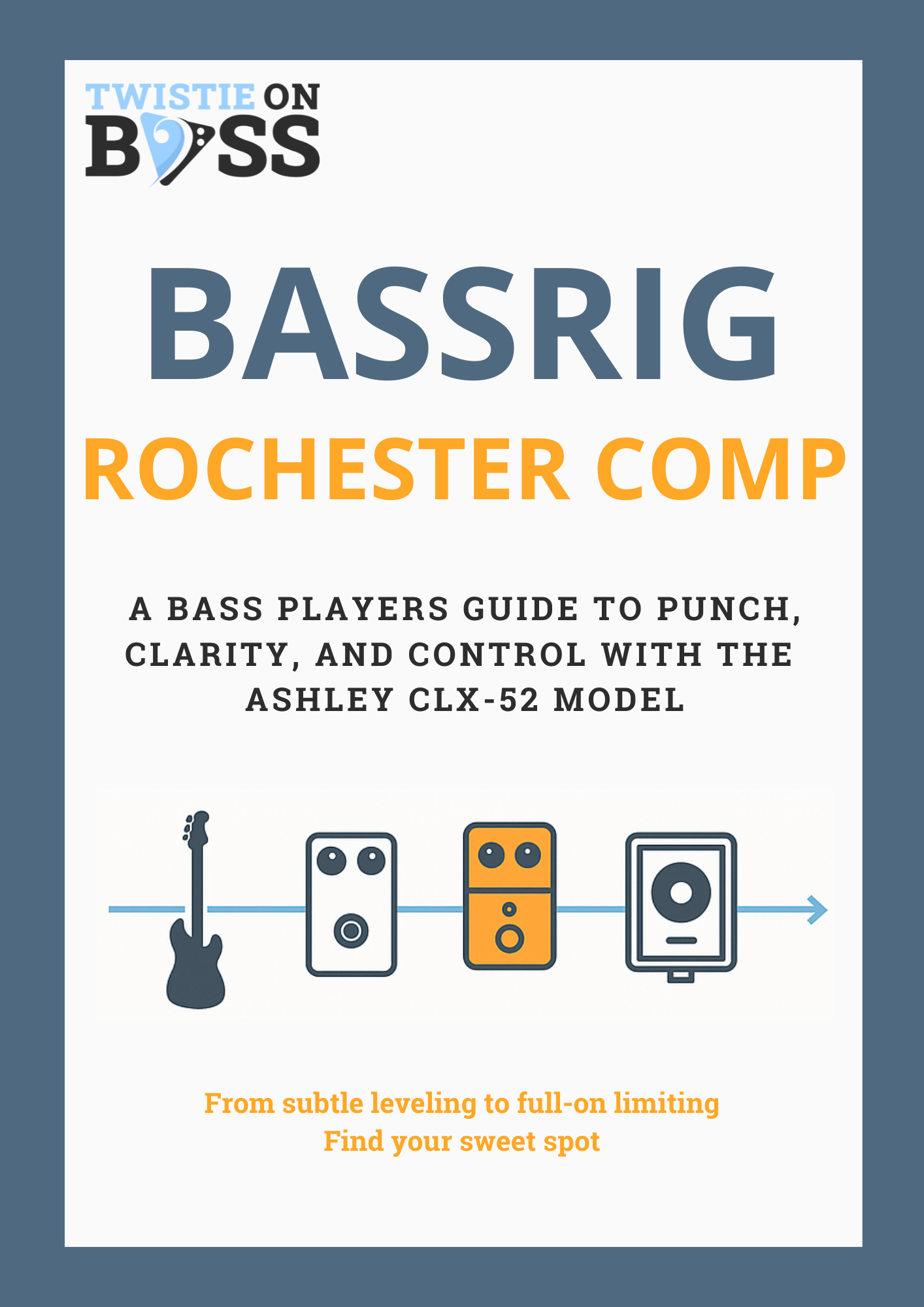
Guide to using the Rochster Comp
Learn step-by-step how to dial in the perfect compression settings with the Line 6 Rochester Comp, for any playing style and genre.
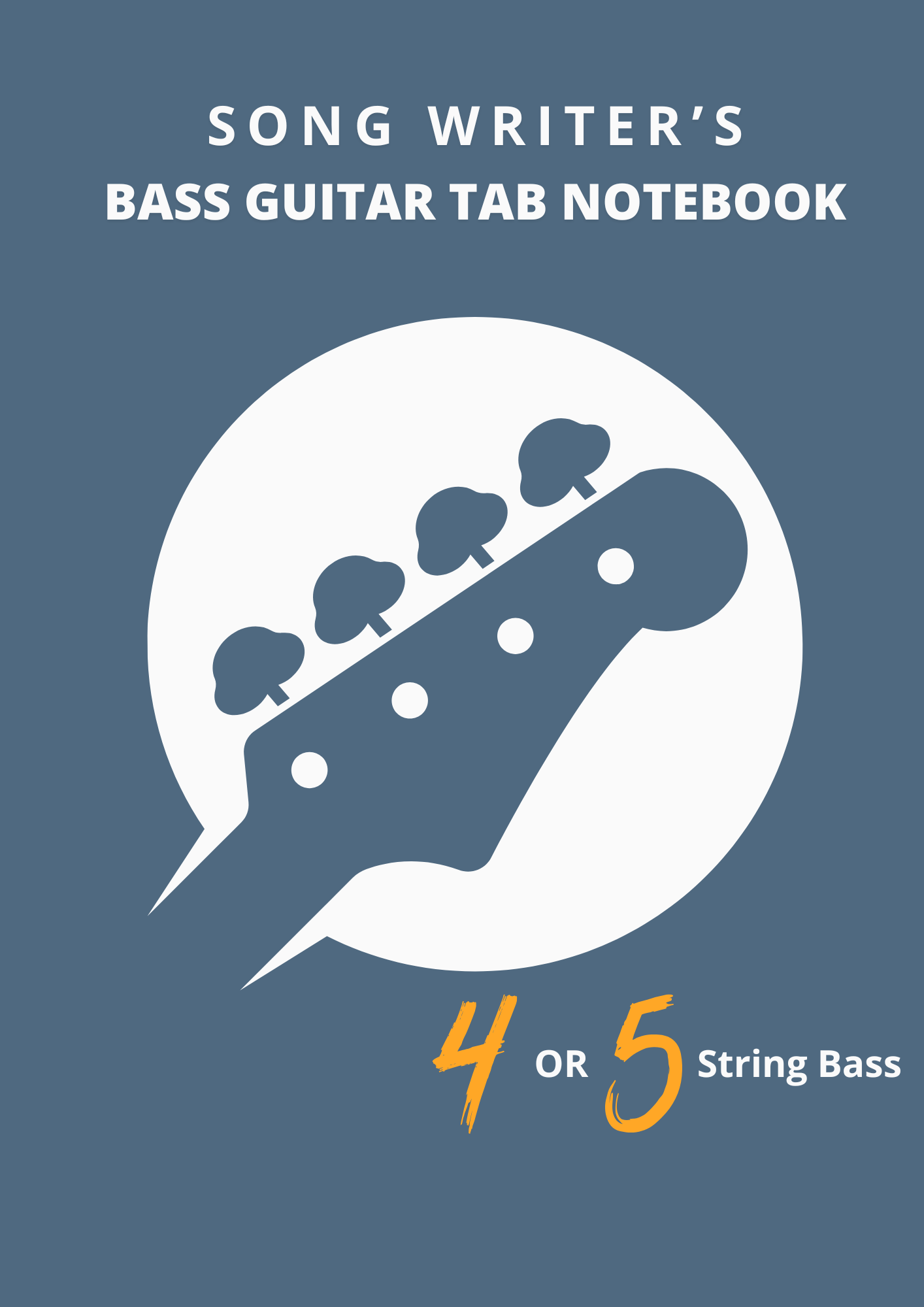
Bass Buitar TAB Notebook
Capture your riffs and grooves in this handy notebook.
Available for 4 or 5 string.
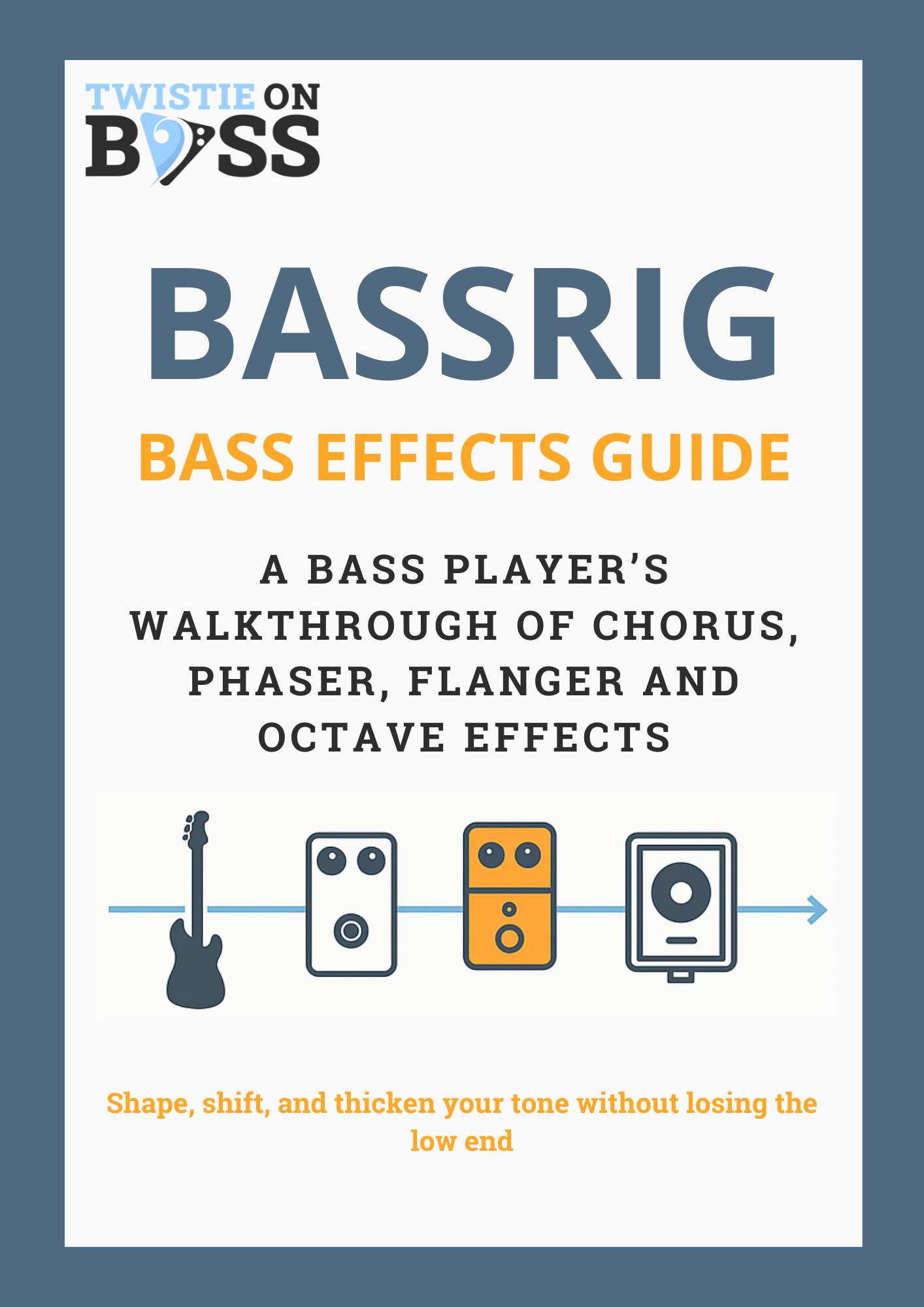
Guide to Phaser, Flanger, Chorus and Octave for Bass
Modulation and Octavers aren't just for guitarists! On bass, it creates tone movement that feels alive, mixes better, and lets your bass parts breathe.
Helix Presets Used on YouTube
Download the Presets I use in my live rig and the ones I've demonstrated on the YouTube Channel to get you started.
The Latest Tutorials and Training...
Perfect Line Levels For Bass Modeling Made Simple!

Learn how to adjust channel volume vs. master volume, how EQ and compression affect your gain structure, and how to cut through the mix without cranking up the volume.
OPTIMIZE Your Live Sound with Line 6 HX Stomp Signal Chain

Whether your amp has an effects return, just a basic input, or you want to keep your front-of-house sound perfect, this guide walks you through the best options. We’ll look at amp/cab block settings, using a DI box, and when to disable sims to avoid tone stack clashes. Simple tips, clear setups, and beginner-friendly advice to get you gig-ready fast.

© Copyright 2025. Twistie On Bass. All Rights Reserved.